
It is quite easy to get the playback length (in seconds) of an audio or video file. The file may be in whatever format that the browser supports – mp3, mp4, ogg, wav, etc.
Continue reading “Get the Duration of an Audio or Video File in Javascript”
Web and Mobile Development articles

It is quite easy to get the playback length (in seconds) of an audio or video file. The file may be in whatever format that the browser supports – mp3, mp4, ogg, wav, etc.
Continue reading “Get the Duration of an Audio or Video File in Javascript”
TL;DR You need to free-up some space on your server (or computer) or get a bigger HDD (or partition).
Continue reading “Fixing MySQL ERROR 1030 (HY000): Got error 28 from storage engine”
Every now and then a new technology releases giving better features and advantages over the previous ones but learning them all without spending a lot of time can be a pain. HTML5 <canvas> element is one of those technologies which is used to draw graphics, on the fly, on a web page via scripting (normally JavaScript). Learning <canvas> is not hard at all but due to a lack of good tutorials around the web makes it difficult to understand, specifically for newcomers.
Continue reading “20+ Best Canvas Tutorials and Examples That Will Make You A Canvas Master”
The aim of this entire series was to teach you how easy it is to create a playground like CSSDeck, in reality. We covered everything from building the environment to making it secured. Then we integrated an amazing piece of code editor and finally discussed how to build a nice, performant and secured gallery to show the “real” interactive but scaled down previews of your creations. Although, you might need some extra bells and whistles.
Continue reading “Discussing Server-side and Other Essential Components for Your Playground”
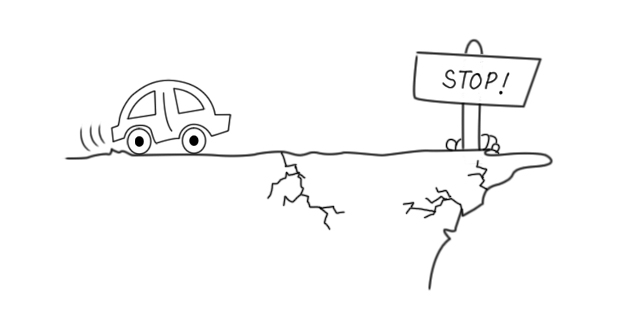
So you got your creations gallery up on your site and shared the link on some social networks like twitter and facebook. Your loyal fans clicked your link and ended up crashing their browser. OMG! What happened ? Did you have any experiment with lots of amazing CSS3 and JS animations ? Most probably, that’s what happened then. Your experiments were awesome enough to eat up all the RAM and CPU and what not of your fan’s computer and crash it eventually.
Continue reading “Cancel CSS3 and JS Animations to Prevent High Memory and CPU Consumption”

So you have created your own CSSDeck platform and made loads of creations. But you need a way to show them somewhere on your website or web app. Like a gallery with small previews of the items that other people can browse through and click to view a specific creation. So how to do this ?
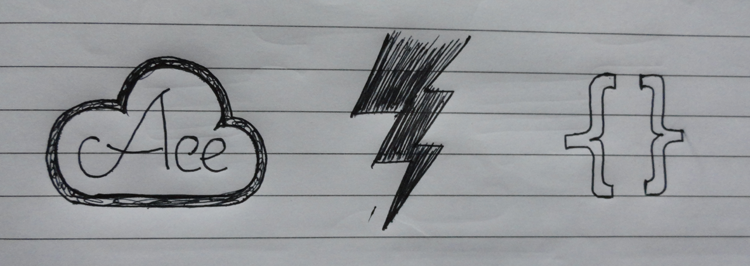
We have already created our environment to write and render html, css, js code and also made it secured. Now we’ll add an in-browser code editing tool that supports syntax highlighting, indentation, themes, zen coding and tons of more cool features to help us code even better.
Continue reading “Integrating an In-browser Code Editor to Your Playground”